Updating in Graphical Mode
In the graphical mode, the
vzup2date
utility can be launched in two submodes. If invoked without any parameters or with the
-s
switch, it is supposed to check and, if necessary, download and install Parallels Server Bare Metal system files. On the other hand, specifying the
-z
option when invoking the utility tells it to perform the same operations for OS and application EZ templates. There is no single interface for checking system files and templates at once, as these operations are different in nature. Therefore, you should consecutively call the
vzup2date
utility with and without the
-z
option, if you wish to check for all available system and template updates.
Note:
You can explicitly specify that the
vzup2date
utility is to be run in the graphical mode by passing the
-m interactive
switch to it.
The
vzup2date
utility is implemented as a wizard, the first few steps of which are common for both modes. After you launch the utility from the command line, you will be presented with the
Welcome
screen. In this window, you can do one of the following:
- Click the Next button to connect to the Parallels default repository.
-
Click the
Configure
button to display the current settings used to connect to the repository housing Parallels Server Bare Metal updated packages and templates and to configure it, if necessary:
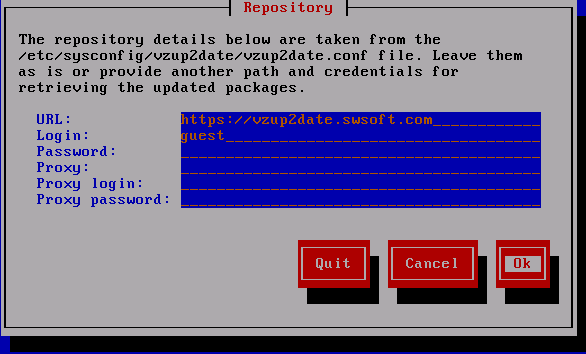
The information on this screen is taken from the
/etc/sysconfig/vzup2date/vzup2date.conffile on the Parallels server. If you wish to change this information and save the changes to the configuration file, enter the correct settings into the fields provided, and press OK .
Once you press
Next
in the
Welcome
window, the utility will try to connect to the specified repository (either the Parallels default repository or your own one) and, if the connection is successful, display the next screen, which will vary depending on the mode of the
vzup2date
invocation. First, we will describe the mode of updating Parallels Server Bare Metal system files and then proceed with updating your EZ templates.
Note:
The
vzup2date
utility might see that the selected update includes an updated version of the
vzup2date
utility itself. In this case you will first have to perform an update of this utility and then to re-launch it and select the desired Parallels Server Bare Metal system update once again.
|
|
 Feedback
Feedback
|