![]() You can use Remote Desktop Connection - a standard Windows application - to connect to the Container by means of the Remote Desktop Protocol (RDP). The feature is available only for Internet Explorer 5.0 or above. It is not supported by other browsers. To connect to the Container via RDP, you should make sure that the Container is running. If it is not, start it.
You can use Remote Desktop Connection - a standard Windows application - to connect to the Container by means of the Remote Desktop Protocol (RDP). The feature is available only for Internet Explorer 5.0 or above. It is not supported by other browsers. To connect to the Container via RDP, you should make sure that the Container is running. If it is not, start it.
Note : If you are managing a Linux-based Container, please turn to the Using SSH to Connect to Container section to learn to manage the Container by means of Secure Shell.
The Remote Desktop window is opened upon clicking on the Remote Desktop icon on the Container dashboard. You are presented with the Login button that you should click to open a Remote Desktop session. If you are doing this for the first time, your browser may display a window like this asking you to install additional components:
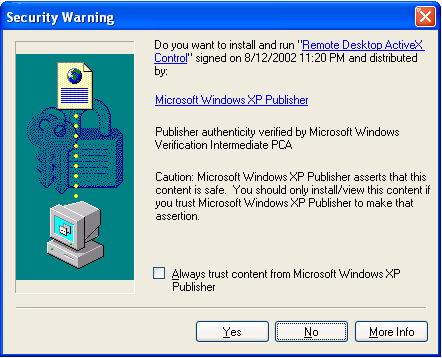
Click
Yes
in this window and wait for the Remote Desktop terminal window to appear, whereupon you will be presented with the
Login
and
Password
fields. After entering the necessary information (
Administrator
or any other user name you might have created for this Container and this user's password) in the fields provided, click
Enter
to get connected to the Container and start sending commands to it via Remote Desktop.