Gestures & Apple Remote Settings
You can use the touchpad or Apple Remote to control some Windows applications in your virtual machine.
Note: This feature is available for Windows virtual machines that have Parallels Tools installed.
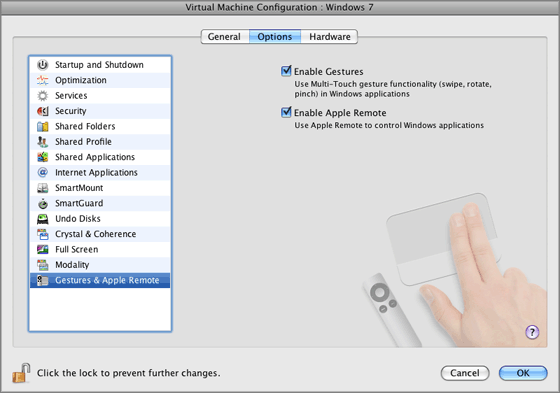
To use these features, enable the following options:
- Enable Gestures . Enable this option to use the touchpad (if you have one on your Mac) to control some Windows applications.
- Enable Apple Remote . Enable this option to use the Apple Remote to control some Windows applications.
For detailed information on using gestures and the Apple Remote, see Using Touchpad Gestures and the Apple Remote .
If you want to prevent Virtual Machine Configuration from further unauthorized changes, click the Lock icon
![]() at the bottom of the window. The next time someone wants to change the settings on any pane of Virtual Machine Configuration, an administrator's password will be required.
at the bottom of the window. The next time someone wants to change the settings on any pane of Virtual Machine Configuration, an administrator's password will be required.
|
|
 Feedback
Feedback
|