In the iPhone pane of Parallels Desktop Preferences, you can allow external connections to Parallels Desktop and its virtual machines from iPhone.
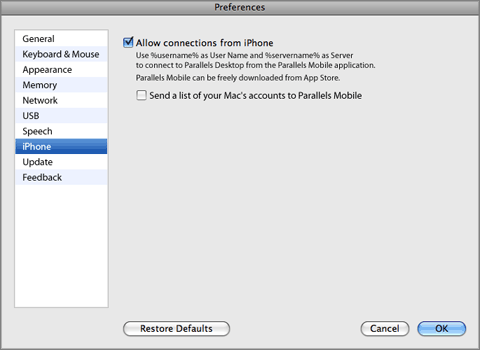
If you want the Parallels Mobile application to display a list of accounts available on your Mac, select Send a list of your Mac's accounts to Parallels Mobile .
Restoring default settings
The Restore Defaults button enables you to restore the default settings for all options available in this pane.
For more information about Parallels Mobile and using iPhone to manage your virtual machines, see Managing Virtual Machines From iPhone .