Set Up a Basic Parallels RAS Farm
In this section, we'll set up a basic Parallels RAS Farm where all required components run on a single server.
To set up a Parallels RAS Farm:
- Log in to the Parallels RAS Console.
-
In the console, select the
Start
category. This category gives you access to three wizards that you can use to easily perform essential tasks, such as adding RD Session Hosts, publishing applications, and inviting users to Parallels RAS.
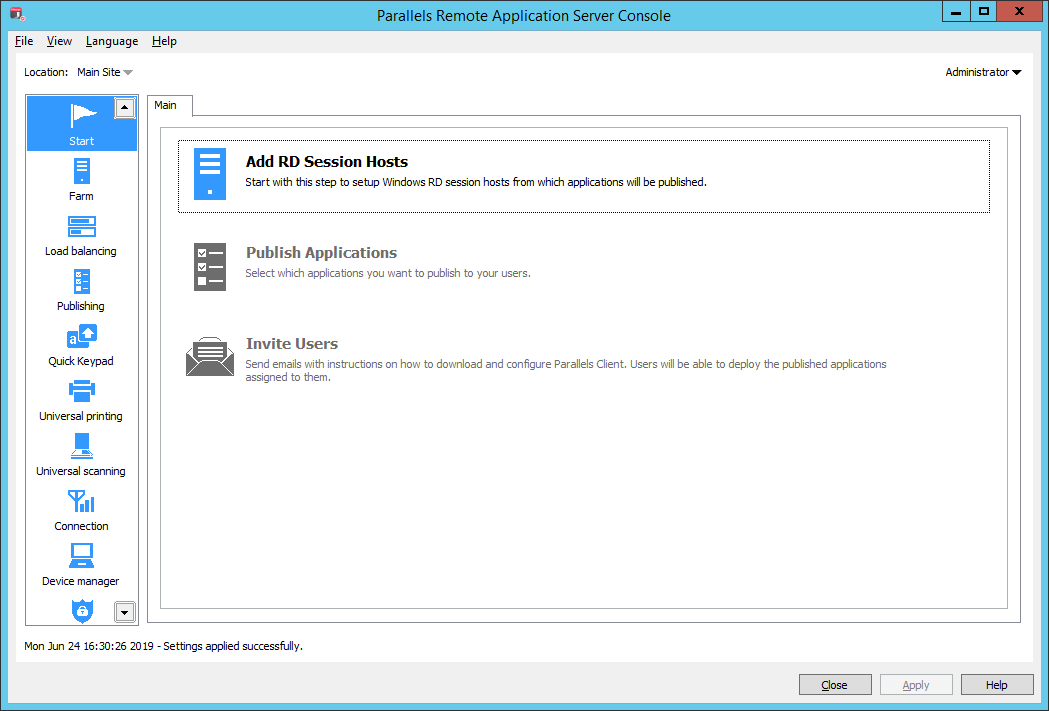
|
|
 Feedback
Feedback
|