Grouping RDP Connections Using Folders
You can group standard RDP connections in the main Parallels Client window using folders.
To create a folder and add RDP connections to it:
- In the main Parallels Client window, click File > Add Folder .
- Type a folder name.
-
Click an RDP connection and drag it to the folder that you created.
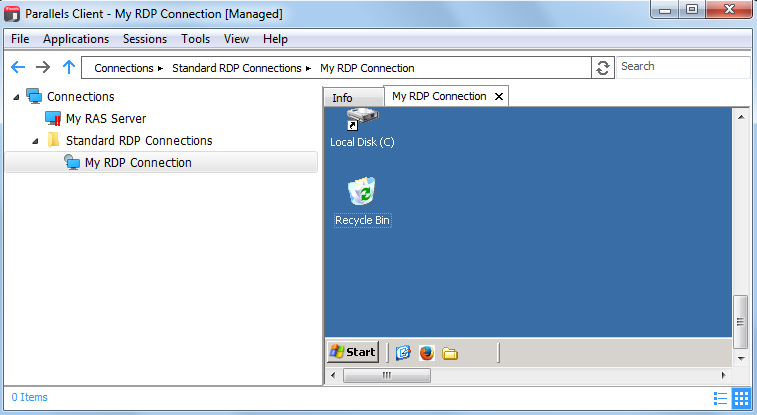
|
|
 Feedback
Feedback
|