Log In to RAS Web Portal
After installing RAS Web Portal, open the following URL in a web browser:
http://localhost/2XWebPortal/Admin.aspx
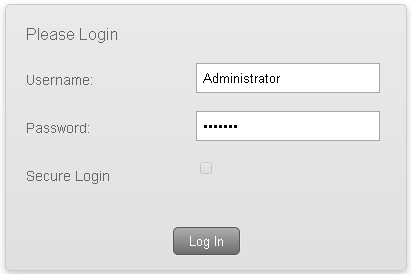
Enter a user name and password of the user with administrative privileges and click Log In to log into the RAS Web Portal.
|
|
 Feedback
Feedback
|