Restoring and Removing Virtual Machine Backups
To restore a virtual machine backup, do the following:
- Select a virtual machine in the sidebar , and click the Backup tab.
-
On this tab, select the backup you want to restore, and click
Restore
.
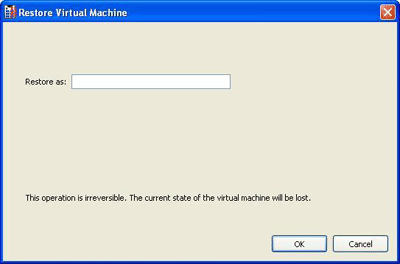
Note: Restoring a virtual machine backup may take some time. Please wait until the procedure is over.
To remove a virtual machine backup, do the following:
- Select a virtual machine in the sidebar , and click the Backup tab.
- On this tab, select the backup you want to remove, and click Delete .
|
|
 Feedback
Feedback
|