Using Parallels Virtual Automation
Parallels Virtual Automation is a flexible and easy-to-use administration tool for managing servers with Parallels Server Bare Metal and virtual machines and Containers residing on these servers. Once you set up Parallels Virtual Automation, you can use it to connect to your Parallel servers with a standard web browser on any platform. Parallels Virtual Automation includes the following components:
- PVA Management Server (or Master Server or Management Node ). This is a physical server that ensures the communication between the server running Parallels Server Bare Metal (known as Slave Server ) and the Parallels Virtual Automation application. The Master Server keeps a database with the information about all registered Slave Servers.
- Control Center . This is a front-end to the Parallels Virtual Automation application. You see Control Center in the browser window when you log it to the Slave Server using Parallels Virtual Automation.
- PVA Agent . This is a special agent installed on a Slave Server and ensuring the interaction between the Slave Server, the Master Server, and your client computer (i.e. the computer you use to connect to the Slave Server). Without this component, a server cannot be registered in Management Server.
- Slave Server . This is a physical server running the Parallels Server Bare Metal software and hosting a number of virtual machines and Containers. You use Control Center to log in to the Slave Server and manage your virtual machines and Containers.
- Parallels Power Panel . This is a tool installed on the Slave Server and used for managing particular virtual machines and Containers.
Graphically, a typical system with Parallels Virtual Automation can be represented as follows.
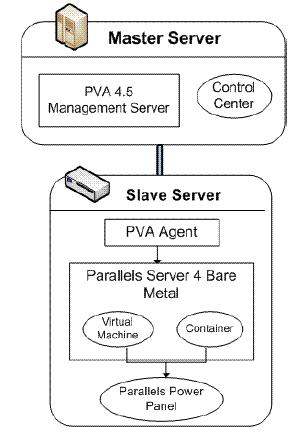
|
|
 Feedback
Feedback
|