Restoring and Removing Virtual Machine Backups
To restore a virtual machine backup, do the following:
- Select a virtual machine in the Parallels Management Console sidebar and go to the Backup pane.
-
In this pane, select a backup and click
Restore
. The
Restore Virtual Machine
window will be displayed.
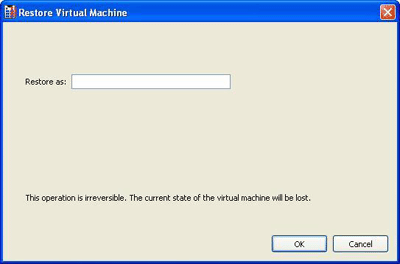
- Specify a name for the virtual machine in the Restore as field.
- Click OK .
Note: Restoring a virtual machine backup may take you some time. Please wait until the procedure is over.
To remove a virtual machine backup, do the following:
- Select a virtual machine in the Parallels Management Console sidebar and go to the Backup pane.
- In this pane, select a backup you want to remove and click Remove . The selected backup will be removed from the Parallels physical server.
|
|
 Feedback
Feedback
|