Backing Up a Virtual Machine
To back up a virtual machine, do the following:
- Select a virtual machine in the Parallels Management Console sidebar and go to the Backup pane.
-
Click the
New
button. The
Back Up Virtual Machine
window will be displayed.
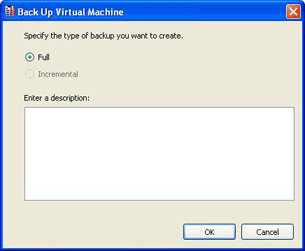
-
In this window, select the backup type:
- Full . If the virtual machine has no backups at all, you will be able to choose only this backup type.
- Incremental . This backup type is available only if the virtual machine has a full backup. An incremental backup contains only the files changed since the previous full or incremental backup.
You can also add a short description to the backup.
- Click OK .
Note: Backing up a virtual machine may take you some time. Do not work with the virtual machine until the procedure is over.
|
|
 Feedback
Feedback
|