Generic SCSI Device Settings
To view and edit the settings of a generic SCSI device used by the virtual machine, use the Generic SCSI pane of the Virtual Machine Configuration dialog.
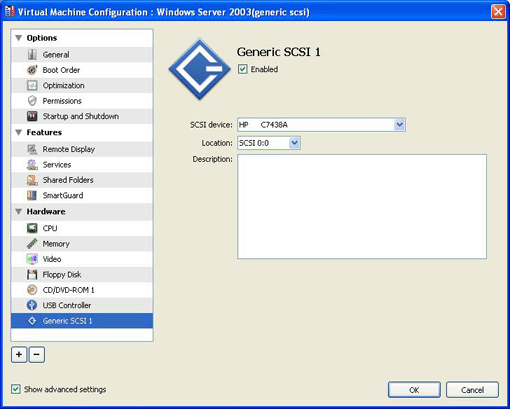
Select the Enabled option to enable this SCSI device in the virtual machine. If you want to temporarily disable the device, clear this option.
Note: You can select and clear the Enabled option only when the virtual machine is shut down.
The SCSI device list displays the SCSI devices available in the hardware configuration of the Parallels physical server. You may change the device connected to the virtual machine SCSI device by choosing it from the list.
You can also change the device position in the Location list.
Note: The SCSI 7:0 location is not available for selecting, since it is occupied by the SCSI controller itself.
You may add a brief description of the device in the Description field.
When you finish, click OK to save the changes and quit the Virtual Machine Configuration dialog. If you do not want to save the changes, click Cancel .
|
|
 Feedback
Feedback
|