Remote Display Settings
To enable the virtual machine display sharing, use the Remote Display pane of the Virtual Machine Configuration dialog.
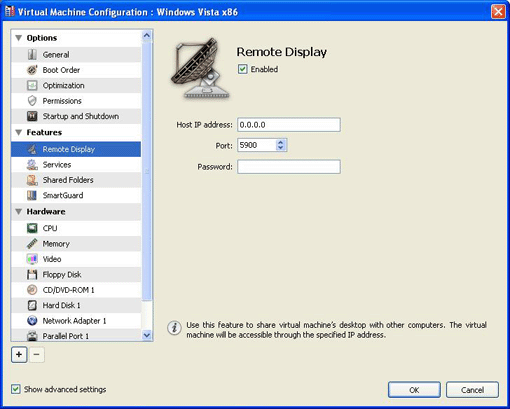
You can share the virtual machine desktop using VNC protocol.
To enable the virtual machine display sharing, select the Enabled option.
- Host IP address . In this field, type the host computer IP address.
- Port . In this field, you can set the TCP port for the virtual machine. VNC protocol uses ports 5900 through 5906.
- Password . If you want to specify a password for viewing the virtual machine desktop, type it in this field.
Note: If you start the virtual machine with the remote display disabled, you cannot change this option when the virtual machine is running.
When you finish, click OK to save the changes and quit the Virtual Machine Configuration dialog. If you do not want to save the changes, click Cancel .
|
|
 Feedback
Feedback
|