Start Windows
To use Windows applications on your Mac, Windows must be running.
The simplest way to start Windows is to open a Windows application . If Windows isn't already running when you open a Windows application, it starts automatically in Coherence mode .
You can also start Windows by doing the following:
- Open Parallels Desktop.
-
In
Control Center
, click the
Power Button
below Windows.
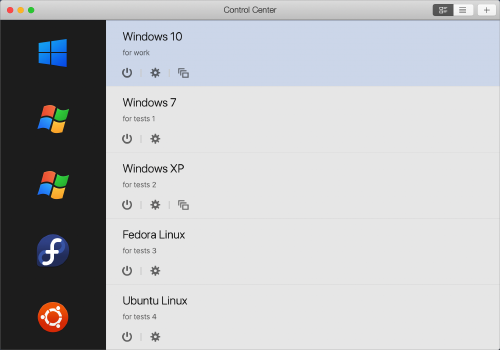
- Click anywhere in the Windows window that appears.
Windows starts and you can begin using Windows applications alongside macOS.