Add a Virtual Machine
To add a virtual machine to the deployment package, simply copy the virtual machine file (.pvm) to the Virtual Machine(s) folder. You can add more than one virtual machine if needed.
Before adding a virtual machine to the deployment package, you can configure it according to your needs. The subsections that follow this one describe the modifications that you can make to the virtual machine configuration.
Please note that the virtual machine must be fully stopped before adding it to the deployment package (it cannot be paused or suspended). This is necessary because deployment configuration options are applied to a virtual machine on a target Mac and this can only be done if the virtual machine is stopped.
After you add a virtual machine to the deployment package, the package folders should look like the following:
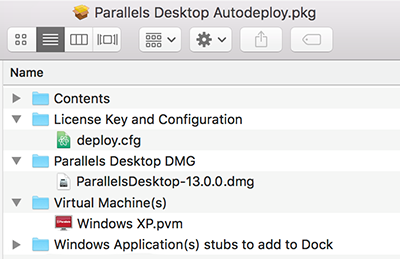
Read on to learn about modifications that you can make to the virtual machine configuration before adding it to the deployment package. If you are not planning on configuring a virtual machine at this time, you can skip to the Adding Windows Application Stubs section .
|
|
 Feedback
Feedback
|