Specify a License Key
Parallels Desktop Business Edition license key is required to activate Parallels Desktop on target Macs. The key must be specified in the deployment package.
To specify the license key:
-
In the deployment package, expand the
License Key and Configuration
folder.
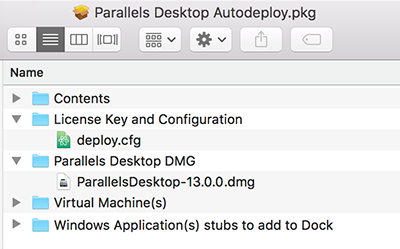
-
Open the
deploy.cfgfile in a text editor. -
Find the
Licensesection (second from the top) and enter your Parallels Desktop Business Edition license key as a value of thelicense_keyvariable. The key must be supplied in the following format: "XXXXXX-XXXXXX-XXXXXX-XXXXXX-XXXXXX" (including quotes and dashes). -
Save the
deploy.cfgfile.
To learn about other configuration parameters in the
deploy.cfg
file, please see
Configure Deployment Configuration Options
.
Note:
Parallels Desktop activation requires Internet access. You need to make sure that
port 443
is opened on target Mac computers, so they can communicate with Parallels License Server. You can also verify that the Mac computers can reach the Parallels License Server at
https://desktop.parallels.com
|
|
 Feedback
Feedback
|