Host-Only Networking Settings
To make changes to the host-only networking settings, click Network: Change settings in the Advanced pane of Parallels Desktop Preferences. The following window will appear:
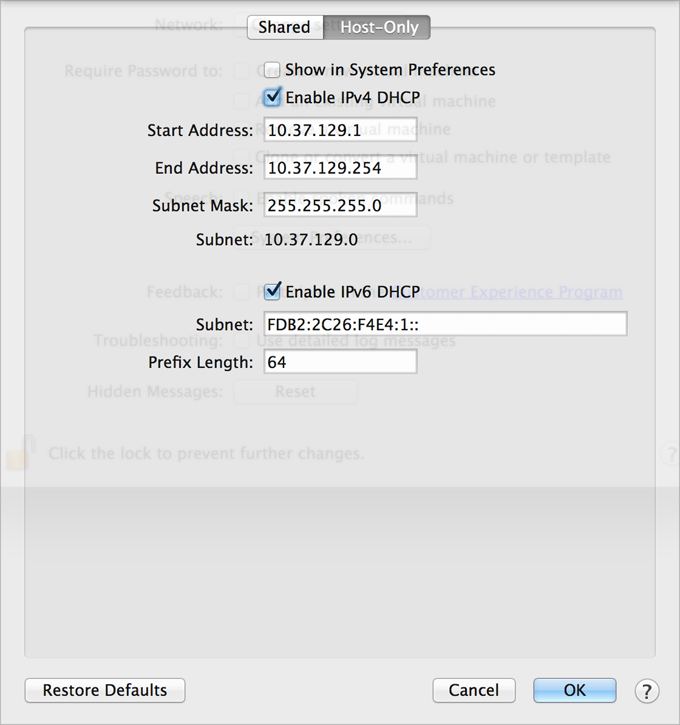
In this window, you can make the necessary changes to the settings of the Parallels DHCP servers for IPv4 and IPv6. These servers, enabled by default, automatically assign IP addresses to the virtual machines operating in the host-only networking mode. To disable any of these servers, clear the corresponding option.
Click OK to save the changes, otherwise, click Cancel . To restore the default settings, click Restore Defaults .
For more information on configuring the host-only networking settings, refer to Use Host-Only Network Settings .
|
|
 Feedback
Feedback
|