Video Adapter
In the Video Adapter pane, you can view and change the physical video adapter used by the virtual machine.
To edit these settings:
- Open the Virtual Machine menu and choose Configure .
- In the Virtual Machine Configuration dialog, click Hardware and select Video Adapter in the sidebar.
Note 1: If this device is absent, you can add it to the virtual machine's configuration. For detailed information on how to do this, refer to Adding and Removing Devices .
Note 2: Before adding a PCIe video adapter to the virtual machine, you must first assign it to your virtual machines in the Intel VT-d pane of Parallels Workstation Preferences.
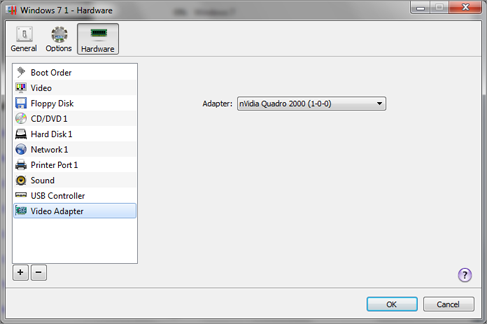
|
|
 Feedback
Feedback
|