Advanced
In the Advanced pane, you can configure the Parallels Workstation additional settings.
To edit these settings, do the following:
- Open the Virtual Machine menu and click Configure .
- In the Virtual Machine Configuration dialog, click Options and select Advanced in the sidebar.
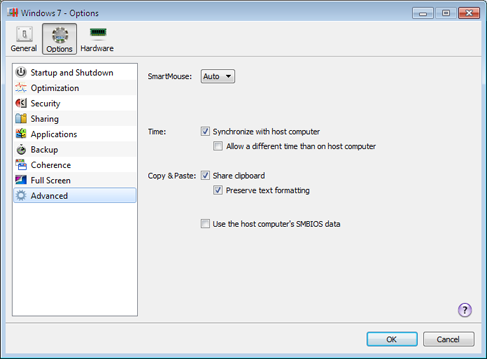
SmartMouse
The SmartMouse option allows the mouse to move smoothly between the virtual machine and the host operating system. With this option enabled, Parallels Workstation automatically grabs the mouse input when you move the pointer to the virtual machine, and releases it when you move it back to the host OS.
- If you select On , the mouse input will be automatically captured in the virtual machine window when the mouse pointer hovers over it and then released when it moves back to the host OS, which will make the mouse move seamlessly between the host OS and the virtual machine.
-
If you select
Off
, you will need to click inside the virtual machine window to capture the mouse input, and press Ctrl+Alt to release it back to the host operating system.
Note: Ctrl+Alt is the default key combination. You can define another key combination for releasing the mouse in the Keyboard pane of Parallels Workstation Preferences.
- If you select Auto , the option will automatically become disabled ( Off ) each time you use a game, graphic application, or any other program that uses its own mouse pointer instead of using the operating system pointer. The option will be automatically enabled ( On ) after you quit the program.
Time Synchronization
Select Synchronize with host computer to synchronize the time settings of your virtual machine with those of the host computer.
If the time zone set in your virtual machine differs from that of the host computer, you can maintain this time difference by selecting Allow a different time than on host computer .
Copy & Paste
If you want to copy and paste data between the host and guest operating systems, select Share clipboard . If the data you copy and paste between the host OS and your virtual machine is text and you want to preserve text formatting, select Preserve text formatting .
Note: This functionality is available only for virtual machines with Parallels Tools installed .
|
|
 Feedback
Feedback
|