Proxy Server Preferences
The Proxy Server pane of Parallels Workstation Extreme Preferences allows you to configure a number of proxy server-related settings.
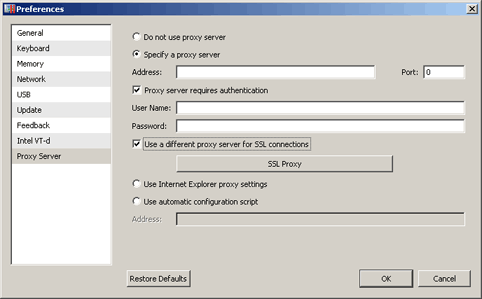
If you do not want Parallels Workstation Extreme to use a proxy server for network connections, select the Do not use proxy server option and click OK .
If you want Parallels Workstation Extreme to use a proxy server for network connections, you have the following possibilities:
-
You can choose the
Specify a proxy server
option and provide the proxy server settings manually.
If you chose the Specify a proxy server option, you should specify the address and port of the proxy server. If this proxy server requires authentication, select the Proxy server requires authentication option and type the corresponding credentials in the User Name and Password fields. Choose the Use a different proxy server for SSL connections option if you want to use an SSL proxy server for your secure connections. Click the SSL Proxy button and provide the SSL proxy server address and port in the SSL Proxy window. In this window, you can also provide the credentials for accessing this server if needed. If you clear the Use a different proxy server for SSL connections option, the first proxy server specified in this pane will be used for all connections.
-
In a Windows primary OS, you can choose the
Use Internet Explorer proxy settings
option to import the proxy sever setting from the Connections settings of Internet Explorer.
If you chose the Use Internet Explorer proxy settings option, click OK to apply the changes.
-
In a Windows primary OS, you can also choose the
Use automatic configuration script
option to automatically configure the proxy server settings.
If you chose the Use automatic configuration script option, you should provide the path to this script in the Address field. Than click OK to apply the changes.
Restoring default settings
The Restore Defaults button enables you to restore the default settings for all options available in this pane.
|
|
 Feedback
Feedback
|