SmartMount Settings
The SmartMount pane of Virtual Machine Configuration allows you to configure the settings related to the automatic detection and mounting of removable devices in your virtual machines.
Note: The SmartMount option is available for Windows and Linux virtual machines with Parallels Tools installed.
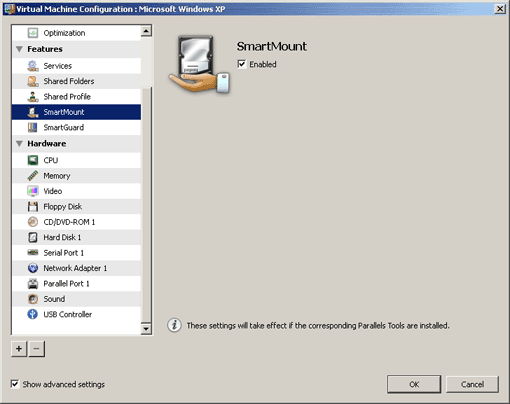
If the SmartMount option is enabled, any device that you connect to the host computer is also automatically mounted to your guest operating system. For example, a USB flash drive plugged in to your host computer will be accessible from both the host computer and My Computer in the Windows virtual machine. The following devices can be automatically mounted to your virtual machines:
- external storage devices such as USB hard disks and USB flash drives
- CD-ROM and DVD-ROM drives
- network shares
- mounted images (ISO)
The permissions you will have for managing the mounted device from inside the virtual machine will coincide with those you have for this device in the host computer. So, if you can read from and write to a USB flash drive in the host computer, you will have the same permissions for this drive from inside the virtual machine.
|
|
 Feedback
Feedback
|