Intel VT-d PCI Device Settings
To view and edit the settings of an Intel VT-d PCI device used by the virtual machine, use the Intel VT-d PCI device pane of the Virtual Machine Configuration dialog.
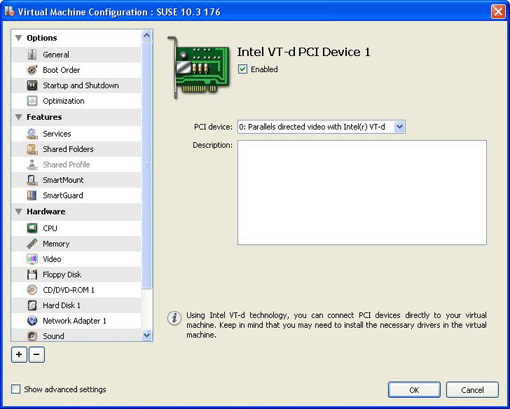
Select the Enabled option to enable this PCI device in the virtual machine. If you want to temporarily disable the device, clear this option.
The PCI Device list displays the PCI devices available in the hardware configuration of the host computer. You may change the device connected to the virtual machine's PCI device by choosing it from the list.
Note: If you start the virtual machine with the PCI device disabled, you cannot change this option when the virtual machine is running.
For the instructions on adding Intel VT-d PCI devices to virtual machines, see Adding Intel VT-d PCI Devices .
For more information about using Intel VT-d PCI devices in Parallels virtual machines, see Using Intel VT-d PCI Devices in Parallels Virtual Machines .
|
|
 Feedback
Feedback
|