To fully run Parallels Desktop, you should activate it with an activation key. If you purchased a boxed version of the program, you can find the activation key printed on the installation CD sleeve. If you purchased the program online, the activation key was sent to your e-mail. If you downloaded a copy of Parallels Desktop to evaluate it before buying, you can get a trial activation key valid for a certain period of time.
After you activate your copy of Parallels Desktop, you can run virtual machines, install operating systems and various applications in them.
Activating Your Copy of Parallels Desktop
To activate Parallels Desktop:
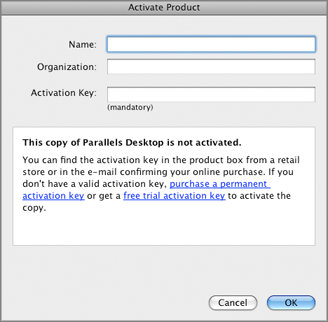
Now that your copy of Parallels Desktop is activated, you can create virtual machines, install operating systems in them, and work with the virtual machines' applications side by side with the applications of your Mac.