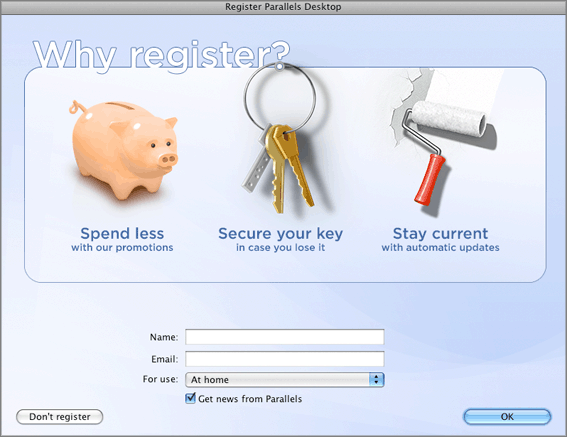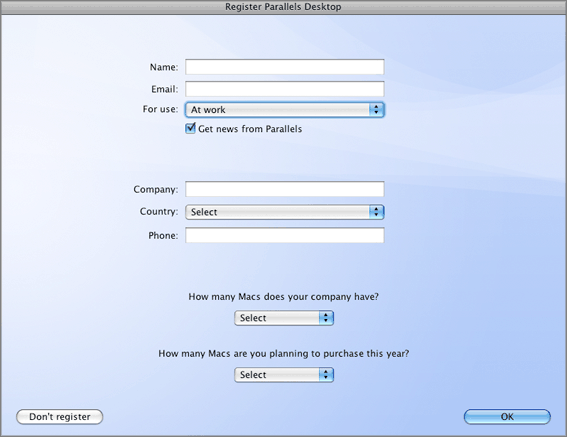Registering Parallels Desktop
After you have activated your copy of Parallels Desktop with a permanent activation key, you will be asked to register it.
We strongly recommend you to register your copy of Parallels Desktop. With registration, you will be able to:
-
download and install the latest Parallels Desktop updates
-
create a backup copy of the product key on the Parallels web server and restore it at any time
-
contact the Parallels support team
-
stay informed about Parallels news and announcements
All these services, including the product key backup, are free of charge for the registered users of Parallels Desktop.
If you do not want to register now, choose
Don't register
. To initiate the registration procedure later, select
Register Product
from the
Help
menu.
The registration procedure
-
In the registration dialog, enter your name and e-mail in the corresponding fields and specify where you are going to use Parallels Desktop.
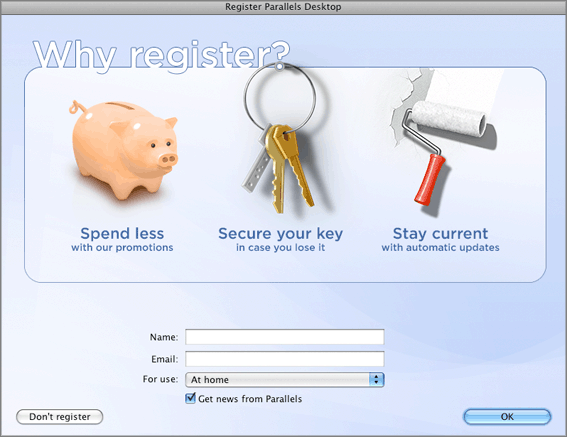
-
If you choose
At work
from the
For use
list, you will be asked to specify some additional information. Parallels needs this information to know our customers better in order to provide them with the best software and service.
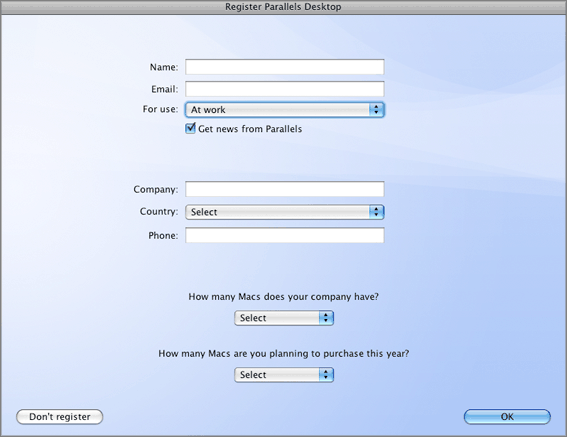
-
To register Parallels Desktop, click
OK
. If you don't want to register your copy of Parallels Desktop, click
Don't register
.
Please send us your feedback on this help page