In the General pane of Parallels Desktop Preferences, you can do the following:
Note: The settings available in this pane can be configured individually for each user of the physical computer.
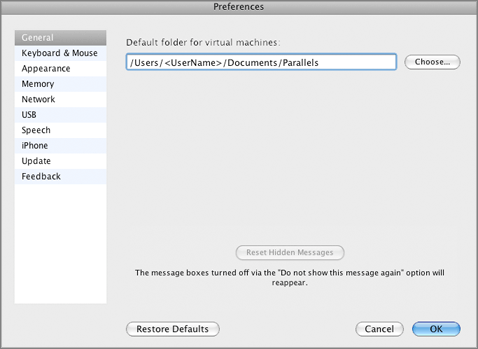
Changing the default folder for virtual machines
The Default folder for virtual machines field displays the default location where Parallels Desktop stores the files and folders of all virtual machines you create on your Mac. You can change the default location by typing the path to another folder in this field or clicking the Choose button and navigating to the necessary folder. After changing the default location, all newly created virtual machines will be saved to the folder specified in the Default folder for virtual machines field. However, this does not affect the files of virtual machines that already exist: their files will remain in the original default folder.
Resetting hidden messages
A number of Parallels Desktop dialogs and assistant windows are provided with the Do not show this message again option. If you select this option, the corresponding dialog will not appear next time you perform the same operation. Using the Reset Hidden Messages button, you can reset all dialogs and assistant windows with this option selected so that they are displayed again each time you initiate the corresponding operation.
Restoring default settings
The Restore Defaults button enables you to restore the default settings for all options available in this pane.