Virtual Network Mode
The implementations of virtual network mode for Containers and virtual machines have much in common but also show some differences. Therefore, we describe them in different sections.
Virtual network mode for Containers
You can create
veth
virtual adapters in Containers and make them operate in the virtual network mode. The following figure represents an example of the network structure where all Containers (
Container #1
and
Container #2
) are operating in the virtual network mode.
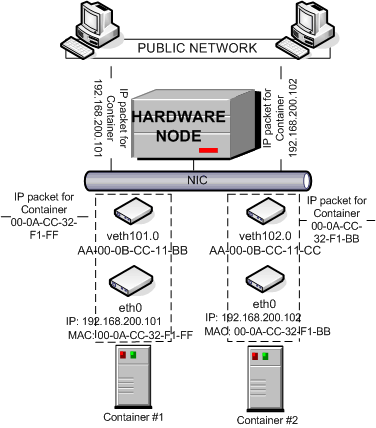
In the virtual network mode, a separate
veth
virtual adapter is created for each Container. Any
veth
virtual adapter consists of two interfaces:
- An Ethernet interface in the Container . This interface represents a counterpart of a physical network adapter installed on a standalone server. As any other physical adapter, it has a MAC address, can be assigned one or more IP addresses and included in different network environments, and so on. Refer to the Configuring veth Adapter Parameters section for detailed information on configuring Ethernet interfaces in Containers.
- An Ethernet interface on the server . This interface is responsible for the adapter operation in the server context and mostly used to maintain the interaction and communication between the server and the Ethernet interface in the Container. Each Ethernet interface is assigned a MAC address. Detailed information on managing Ethernet interfaces on the server is provided in the Configuring veth Adapter Parameters section .
Both interfaces are closely linked to each other, which means that an IP packet entering one interface will always come out from the other one.
Virtual network mode for virtual machines
By default, a new virtual machine is created with the network adapter that operates in the host-only mode. The figure below demonstrates an example network structure where all virtual machines are operating in the virtual network mode.
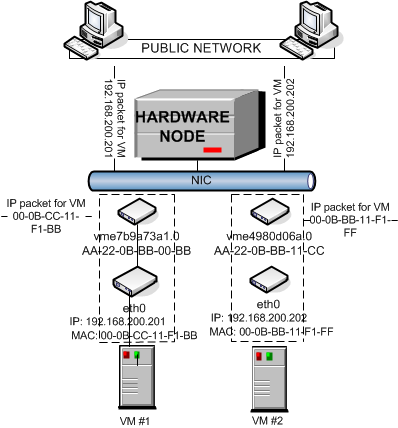
In the virtual network mode, a separate
vme
virtual adapter is created for each Container. Any
vme
virtual adapter consists of two interfaces:
- An Ethernet interface in the Container . This interface represents a counterpart of a physical network adapter installed on a standalone server. As any other physical adapter, it has a MAC address, can be assigned one or more IP addresses and included in different network environments, and so on. Refer to the Configuring veth Adapter Parameters section for detailed information on configuring Ethernet interfaces in virtual machine.
- An Ethernet interface on the server . This interface is responsible for the adapter operation in the server context and mostly used to maintain the interaction and communication between the server and the Ethernet interface in the virtual machine. Each Ethernet interface is assigned a MAC address. Detailed information on managing Ethernet interfaces on the server is provided in the Configuring veth Adapter Parameters section .
Both interfaces are closely linked to each other, which means that an IP packet entering one interface will always come out from the other one.
|
|
 Feedback
Feedback
|