Setting Up Private Networks
By default, all hosts in a host network can communicate with each other as well as external hosts.
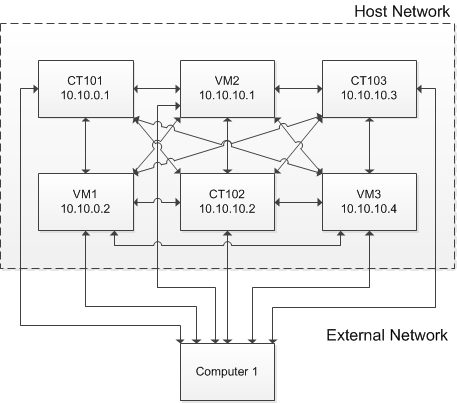
To isolate some of the hosts so they can only access each other, you can create a private network with the
prlsrvctl privnet add
command. For example, to create a private network
privnet1
, including IP addresses from 10.10.0.1 through 10.10.0.255, run:
# prlsrvctl privnet add privnet1 --ipadd 10.10.0.0/24
Or, to create a private network
privnet2
, including just two IP addresses 10.10.10.3 and 10.10.10.4, run:
# prlsrvctl privnet add privnet2 --ipadd 10.10.10.3 --ipadd 10.10.10.4
Now the virtual environments with the IP addresses from the range 10.10.0.1 through 10.10.0.255 are included in
privnet1
, and the virtual environments with the IP addresses 10.10.10.3 and 10.10.10.4 are included in
privnet2
.
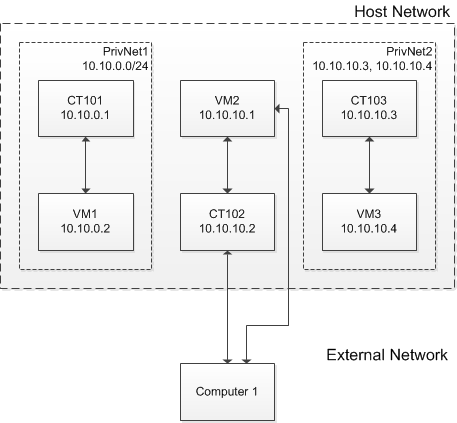
Creating Weak Private Networks
Unlike a virtual environment in a regular private network, a virtual environment in a weak private network can communicate with:
- other virtual environments in this private network,
- virtual environments outside the private network,
-
computers in external networks.
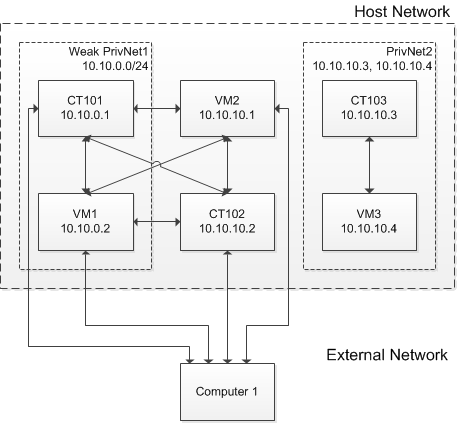
You can make a private network weak by adding an asterisk to the list of its IP ranges with the
prlsrvctl privnet set
command and the
--ipadd '*'
option. For example:
# prlsrvctl privnet set privnet1 --ipadd '*'
To check the result, list private networks with the
prlsrvctl privnet list
command. A weak private network will have an asterisk in the list of its IP ranges. For example:
# prlsrvctl privnet list
Name G Netmasks
privnet1 10.10.0.0/24 *
privnet2 10.10.10.3 10.10.10.4
To make a weak private network regular again, remove the asterisk from the list of its IP ranges with the
prlsrvctl privnet set
command and the
--ipdel '*'
option. For example:
# prlsrvctl privnet set privnet1 --ipdel '*'
Creating Global Private Networks
To isolate each virtual environment in the host network from every other virtual environment in the host network, you can either create a new global private network or make an existing private network global.
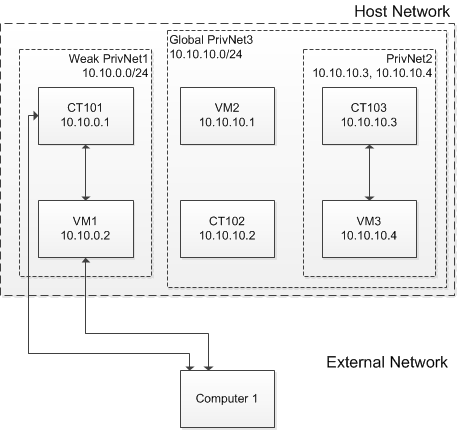
You can create a global private network with the
prlsrvctl privnet add
command and the
--global yes
option. For example:
# prlsrvctl privnet add privnet3 --ipadd 10.10.10.0/24 --global yes
You can make an existing private network global with the
prlsrvctl privnet set
command and the
--global yes
option. For example:
# prlsrvctl privnet set privnet3 --global yes
Note: A global private network can only contain IP ranges, not specific IP addresses.
To check the result, list private networks with the
prlsrvctl privnet list
command. A global private network will have a check mark in the
G
column. For example:
# prlsrvctl privnet list
Name G Netmasks
privnet1 10.10.0.0/24 *
privnet2 10.10.10.3 10.10.10.4
privnet3 x 10.10.10.0/24
A global private network can contain other types of private networks, e.g., weak and regular. Hosts in such private networks are allowed access as per those networks' limitations. For example, on the figure below:
-
The Container
CT101and virtual machineVM1, placed in the weak private networkPrivNet1inside the global private networkPrivNet3, have access to virtual environments in their private network and computers in external networks. -
The Container
CT103and virtual machineVM3, placed in the regular private networkPrivNet2inside the global private networkPrivNet3, have access to virtual environments in their private network.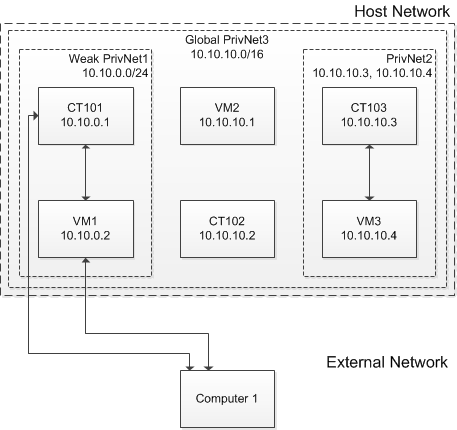
Enabling Private Networks for Containers and Virtual Machines Operating in Bridged Mode
By default, you can include in private networks only virtual environments operating in the host-routed mode. To connect to a private network a virtual environment operating in the bridged mode, enable the private network support on the physical server. To do this, set the value of
/proc/sys/net/vzpriv_handle_bridge
to 1:
# echo 1 > /proc/sys/net/vzpriv_handle_bridge
Note: Enabling private network support may affect the network performance of virtual environments operating in the bridged mode and having IPv4 addresses.
Removing Private Networks
You can remove a private network with the
prlsrvctl privnet del
command. For example:
# prlsrvctl privnet del privnet1
|
|
 Feedback
Feedback
|