Creating RAID Devices
Now that you have created the necessary RAID partitions for the
/vz
partition, you can make a RAID array on their basis. To do this:
- On the Please Select a Device screen, click the Create button.
-
On the
Create Storage
screen, select the
RAID Device
radio button, and click
Next
.
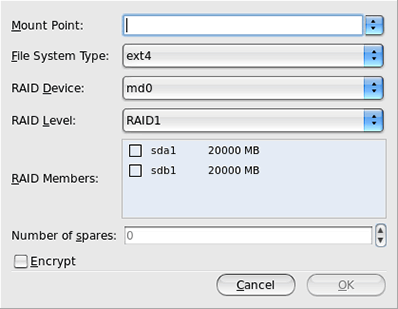
-
In the
Make RAID Device
dialog, set the following parameters for the RAID device:
-
Specify a mount point in the
Mount Point
field. In our case, the mount point should be
/vz. -
Set the RAID file system type in the
File System Type
field to
ext4. - Select a name for the RAID array in the RAID Device field.
- Choose the RAID level in the RAID Level field. You can choose any of the RAID levels available on the drop-down menu.
-
The
RAID Members
section lists all your software RAID partitions. Select the check boxes next to the RAID partitions you created for the
/vzpartition. - Specify the number of spare partitions in the Number of spares field. Spare partitions can be configured in RAID 1 and RAID 5 implementations only.
When you are done, click OK . The created RAID array appears in the Devices column under RAID Devices .
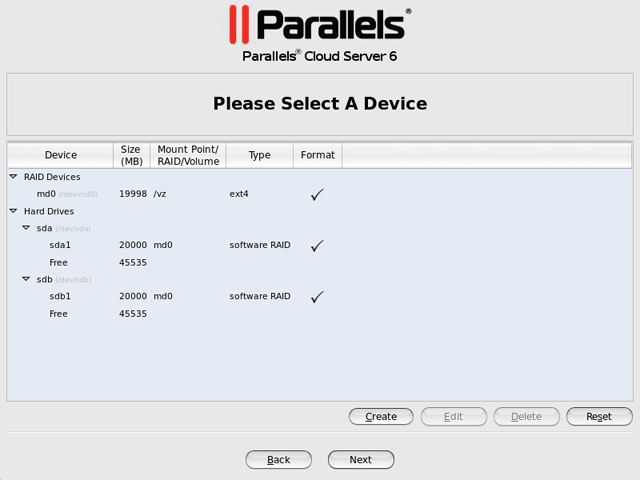
-
Specify a mount point in the
Mount Point
field. In our case, the mount point should be
For more information on RAIDs, see https://raid.wiki.kernel.org/index.php/Linux_Raid .
|
|
 Feedback
Feedback
|