Creating Software RAIDs
A software RAID consists of two or more physical hard disks combined to act as a single logical unit. Software RAIDs are created using special software and are meant for improving the disk performance and providing fault tolerance against disk errors.
You can create software RAIDs when installing Parallels Cloud Server on your server. To do this, select the Create custom layout radio button in the Partitioning window, and click Next . The main partitioning window appears:
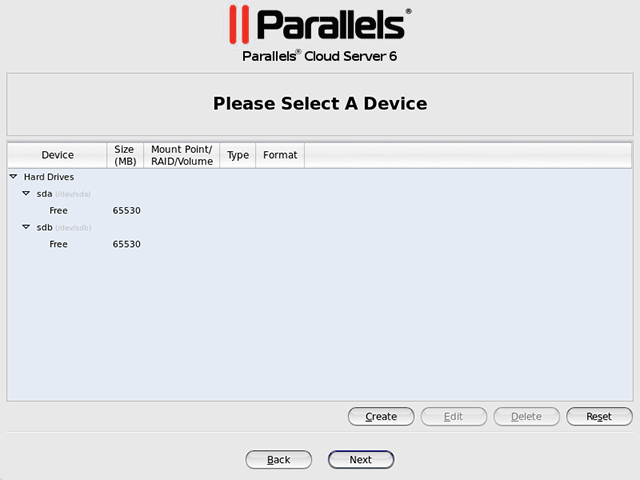
The process is similar to creating software RAIDs in most modern Linux distributions (e.g., Red Hat Enterprise Linux or CentOS) and includes the following stages:
- Making software RAID partitions .
- Creating RAID arrays (or devices) from the newly made software RAID partitions .
This section describes how to create a software RAID for the
/vz
partition when running the Parallels Cloud Server installer in the graphical mode. However, you can easily adapt the procedures shown here to create software RAIDs for other partitions (e.g., root) in both the graphical and text modes.
|
|
 Feedback
Feedback
|