Full Screen Settings
Using the Full Screen settings, you can configure the virtual machine appearance and behavior when it is running in the Full Screen view mode. In the Full Screen mode, the guest operating system window occupies the whole screen and all Mac OS X and Parallels Desktop controls are hidden.
To edit these settings, do the following:
- Open the Virtual Machine menu or Alt-click (Option-click) the Parallels icon in the Mac menu bar (in the Crystal view mode) and click Configure .
- In the Virtual Machine Configuration window, click Options and select the settings name in the sidebar.
You can configure the Full Screen settings even when the virtual machine is running.
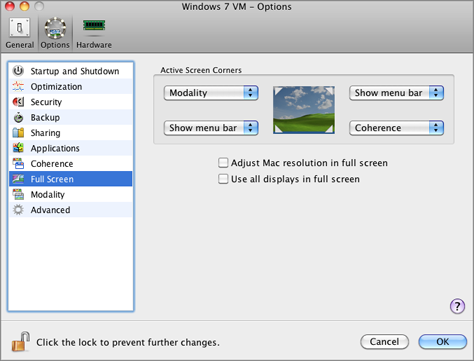
Active Screen Corners
You can set actions for screen corners in the Full Screen mode. Once you've set an active corner, move the mouse to the corresponding corner of your screen in the Full Screen mode to see the result.
To set an action for a screen corner, click the field near this corner and select the desired action from the menu:
- Window . On clicking the corresponding active corner, the virtual machine will switch to the Window view mode.
- Coherence . On clicking the corresponding active corner, the virtual machine will switch to the Coherence view mode .
- Modality . On clicking the corresponding active corner, the virtual machine will switch to the Modality view mode.
- Show menu bar . On clicking the corresponding active corner, the Mac OS X menu bar and Dock will appear.
Adjusting the Host Computer Screen Resolution to the Virtual Machine Resolution in Full Screen
When you switch the virtual machine to the Full Screen mode, its screen resolution:
- changes to the physical computer screen resolution if you have Parallels Tools installed, or
- remains the same.
In the second case, if the virtual machine screen resolution is lower than that of your physical computer, in the Full Screen mode, the virtual machine screen will appear on a black background. If the virtual machine screen resolution is higher than that of the host computer, in the Full Screen mode, the virtual machine screen will have scroll bars.
To adjust the screen resolution of your physical computer to that of the virtual machine, select the Adjust Mac resolution in full screen option. In this case your computer will change its screen resolution each time the virtual machine is switched to the Full Screen mode.
Using All Displays in Full Screen
If you have multiple displays connected to your Mac, the guest operating system can use all these displays in the Full Screen mode. To enable this feature for the virtual machine, select Use all displays in full screen . Now if you change the view mode to Full Screen, your guest operating system will occupy all available displays.
If you want to prevent Virtual Machine Configuration from unauthorized changes, click the Lock icon
![]() at the bottom of the window. The next time someone wants to change the settings in any pane of Virtual Machine Configuration, an administrator's password will be required.
at the bottom of the window. The next time someone wants to change the settings in any pane of Virtual Machine Configuration, an administrator's password will be required.
|
|
 Feedback
Feedback
|