Signing In and Viewing License Key Information
To sign in to your Parallels Business Account, enter to following URL into your web browser:
https://account.parallels.com
You will see the Sign In page.

Enter your email address and password and click Sign In . On the page that opens after that, click the Manage license keys link located in the Parallels Desktop for Mac Enterprise Edition section.
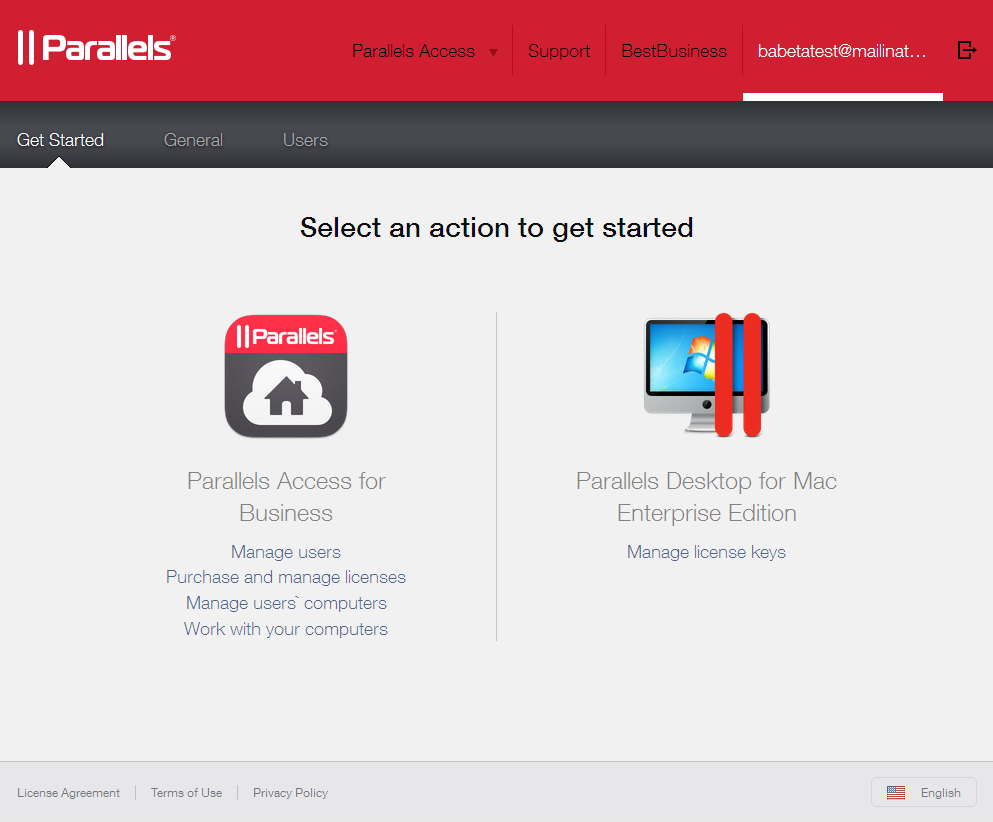
You will now see the page where you can manage your licenses. The license key information is displayed on the License Keys tab page. You may need to scroll the list horizontally to see the complete information.
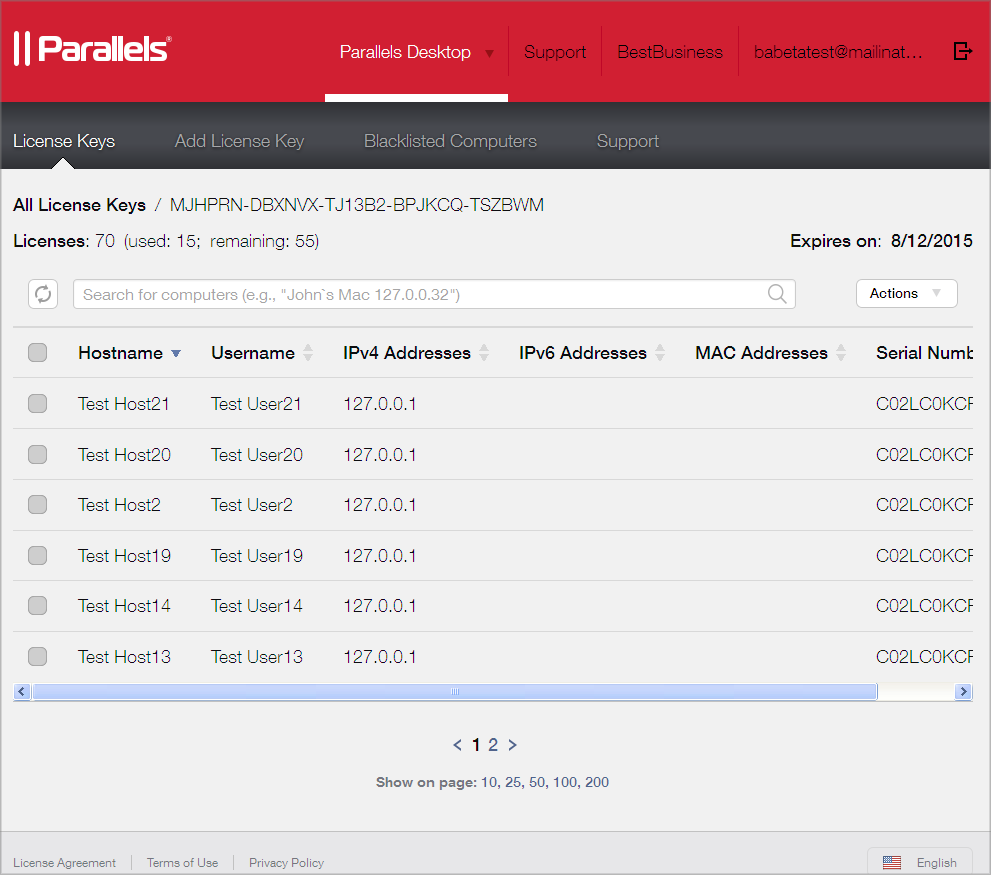
|
|
 Feedback
Feedback
|