On the Parallel Port pane of Virtual Machine Configuration, you can configure the virtual machine's parallel port settings. A virtual machine can have up to three parallels ports.
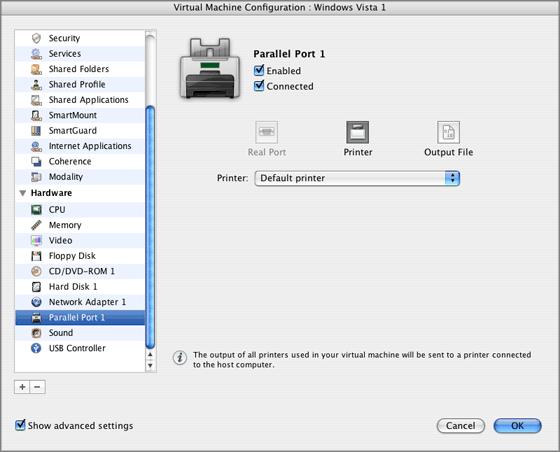
Enabled . Select this option if you want to enable this parallel port in the virtual machine. To temporarily disable the parallel port without deleting it from the virtual machine configuration, clear this option.
Note: The Enabled option can be selected or cleared only when the virtual machine is stopped.
Connected . Select this option if you want the virtual machine to start up with the parallel port connected.
A parallel port can be emulated by one of the following devices:
By default, the HP Color LaserJet 8500 PS printer supporting PostScript is installed in Windows virtual machines, irrespective of the real printer model and version. In most cases, modern printers support PostScript and that is why you should disregard the printer name you see in the Windows printing wizard and complete the procedure. As long as you have a printer connected to Mac, the documents will be printed on this printer.