Changing the HALB appliance password
To change the HALB appliance password:
- Boot the appliance (virtual machine).
-
Press the <ALT> – <F1> key combination. A login prompt should be displayed.
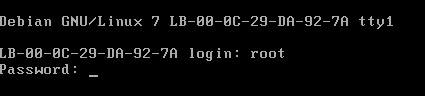
-
Type in the following credentials:
-
login:
root -
password:
Pa$$w0rd(note that "0" is zero, not the letter "O").
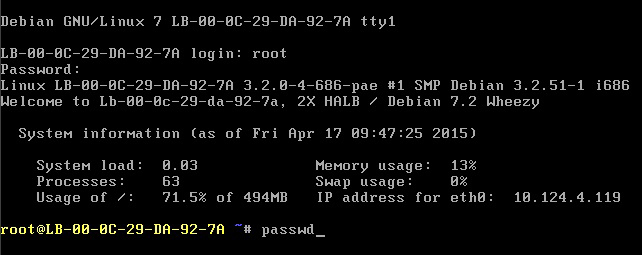
-
login:
-
Once logged in, execute the password changing command and type a new password.
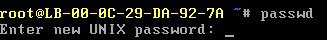
Upon completion, you may log in to the HALB device with the new password.
|
|