User Connection Flow
The following diagram illustrates the RAS user connection flow through Tenant Broker:
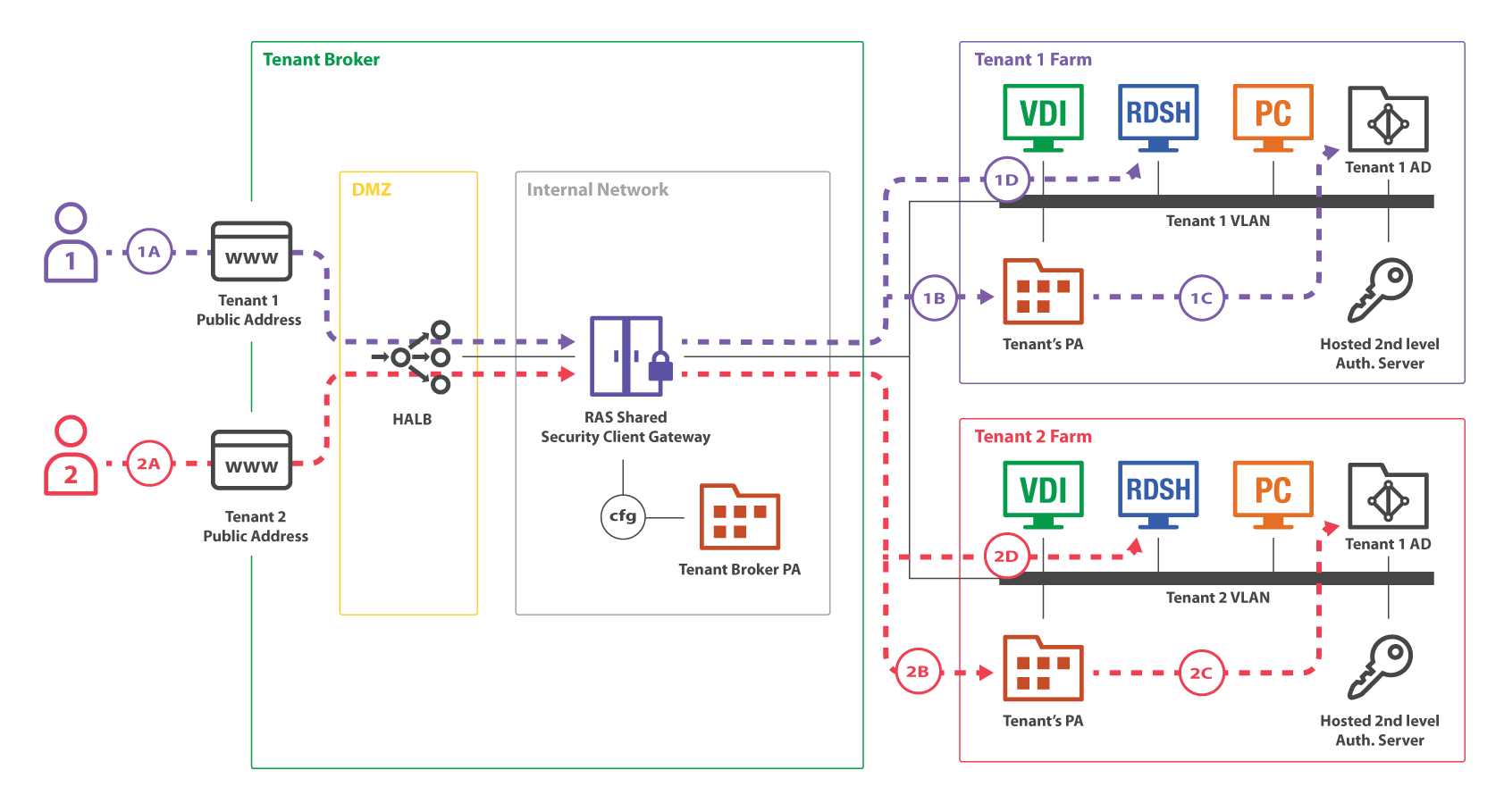
Shared RAS Secure Client Gateways installed in Tenant Broker are able to work with multiple concurrent user sessions in multiple Tenant farms. On the diagram above, you can see two users (1 and 2) connecting to different Tenant Farms (Tenant 1 Farm and Tenant 2 Farm). Both connections are tunneled through the same Gateway and then delivered to the correct Tenant Farm.
The connection flow consists of the following steps:
- (1A), (2A) — A user initiates a RAS connection to a public address registered in the Tenant Broker. The (1A) connection goes to the Tenant 1 public address; the (2A) connection goes to the Tenant 2 public address.
- (1B), (1C) — The shared Gateway makes a decision where to forward a user connection based on a hostname used in the initial connection (1A, 2A). After that each client establishes a RAS session with a Publishing Agent of their respective Tenant Farm. Tenant's Publishing Agent authenticates the user against Active Directory of the Tenant. After that, the user receives the list of published applications available to him or her.
- (1D), (2D) — A user start a Remote User Session to a published application. The shared Gateway requests from Tenant's Publishing Agent an address of a server to forward the remote session to and forwards it.
The mapping of public addresses to Tenants is configured on shared Gateways by the Tenant Broker Publishing Agent.
|
|
 Feedback
Feedback
|