Log In to RAS Web Portal
To log in to RAS Web Portal, open the following URL in a web browser:
http://localhost/2XWebPortal/Admin.aspx
This will open the login page:
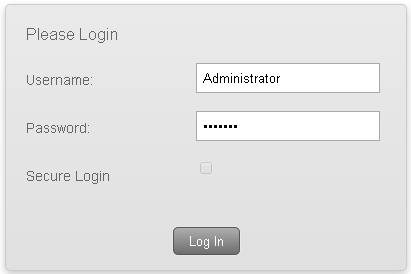
Enter a user name and password of the user with administrative privileges and click Log In .
Note: When you login to the RAS Web Portal, you may see a message about Parallels HTML5 Gateway, which is a newer browser-based client that can also be used to access published resources in a Parallels RAS farm. Compared to RAS Web Portal, Parallels HTML5 Gateway offers simpler setup and configuration and a better user experience. To continue using RAS Web Portal, simply close the message. To learn more about Parallels HTML5 Gateway, use the "Click here for more information" link. In this guide, the HTML5 functionality is described in the Parallels HTML5 Client chapter.
|
|
 Feedback
Feedback
|