Configuring a RAS Connection
To view and modify the properties of an existing Remote Application Server connection, right-click it in the main Parallels Client window and then click Connection Properties in the context menu.
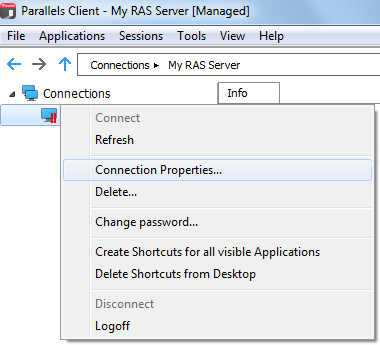
This will open the Connection Properties dialog. Properties are grouped in the dialog by functionality using tab pages. The following subsections describe each tab page in detail.
|
|
 Feedback
Feedback
|