Startup and Shutdown Settings
To manage the virtual machine startup and shutdown settings, use the corresponding pane of the Virtual Machine Configuration dialog.
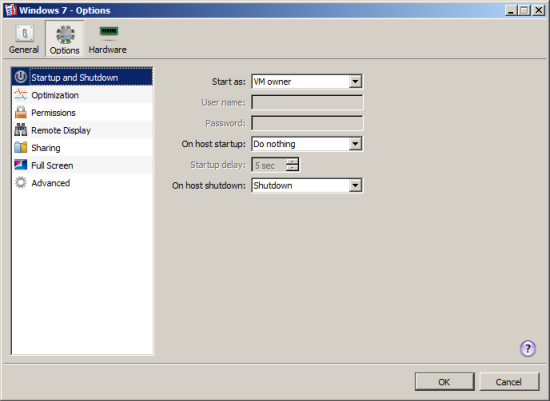
Choosing the user account under which the virtual machine will run
From the Start as menu, you can choose the user account under which the virtual machine will run. Choose between the following accounts:
- VM owner . The virtual machine will run under the user account used to connect to the Parallels server.
- Administrator . The virtual machine will run under the administrator user account.
- A specific user . The virtual machine will run under the specified user account.
Selecting actions to perform on powering on and off the host computer
- On host startup . Select the operation the virtual machine should do when you start up the Parallels server: Do nothing , Start , or Restore previous state . You may use the Startup delay field to set the delay time interval for the virtual machine.
- On host shutdown . Select the operation the virtual machine should do when you shut down the Parallels server: Stop , Shutdown , Suspend .
When you are done, click OK to save the changes and quit the Virtual Machine Configuration dialog. If you do not want to save the changes, click Cancel .
|
|
 Feedback
Feedback
|