About Parallels Management Console
Parallels Management Console is a remote tool with a graphical user interface (GUI) for managing Parallels physical servers and virtual machines residing on them. This tool supports managing physical servers running the following Parallels products:
- Parallels Server for Mac
- Parallels Server Bare Metal
- Parallels Server for Mac Bare Metal Edition
Parallels Management Console uses a typical client-server architecture.
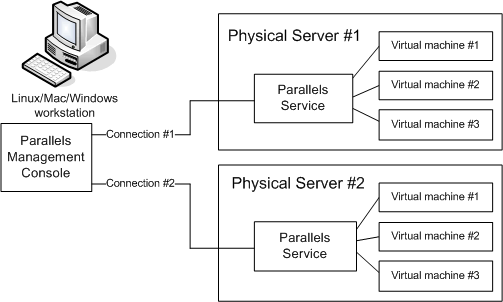
The client application with the graphical user interface is installed on a computer running one of the supported Linux, Mac, or Windows operating systems. For the full list of supported operating systems, see the Checking System Requirements subsection of the Getting Started With Parallels Management Console guide. Once the client application is up and running, it can connect to the Parallels Service software on a physical server. This software is automatically installed on the physical server when you install one of the aforementioned Parallels products. The client application can control multiple physical servers simultaneously (e.g. Physical Server #1 and Physical Server #2 as shown in the picture above). After the connection to the required physical server has been established, you can start managing this server and its virtual machines using the intuitive and comfortable GUI.
Parallels Management Console Specifics
When working with Parallels Management Console, pay attention to the following:
- This guide uses the term Parallels Server Bare Metal to refer to both products: Parallels Server Bare Metal and Parallels Server for Mac Bare Metal Edition.
- Some features described in this guide are specific for particular products and product versions (for example, only for Parallels Server Bare Metal 5.0) and may be not available in your product. If a feature is available for a specific product only, we add a note to the place where this feature is described.
- You can install the version of Parallels Management Console shipped with Parallels Server Bare Metal 5.0 only on computers running Linux and Windows operating systems. Installation on Mac computers is not supported.
-
Some steps, option names, paths are different on Linux, Mac, and Windows computers. In this case, these differences are marked with the following icons:
-
 for Windows specifics
for Windows specifics
-
 for Linux specifics
for Linux specifics
-
 for Mac specifics
for Mac specifics
-
|
|
 Feedback
Feedback
|