Enabling Parallels DHCP Server
Parallels DHCP server automatically assigns IP addresses to your virtual machines connected to the shared virtual network from the IP addresses range. To enable Parallels DHCP server and specify its settings, do the following:
-
In the
Shared
pane of the
Server Settings
window, click
Advanced
and go to the
DHCP
tab.
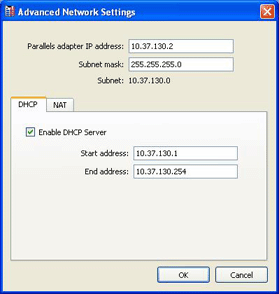
- Select the Enable DHCP Server option to enable the Parallels DHCP server.
- If necessary, configure the start and end IP addresses in the Start address and End address fields. The Start address and End address values determine the first and the last IP addresses with the first address usually assigned to the DHCP server itself. The second address is usually given to the host OS. Other addresses are assigned to virtual machines. The scope of IP addresses defined should belong to the same subnet.
- Click OK .
|
|
 Feedback
Feedback
|