Default Virtual Network Settings
In the Default pane, you can specify the Default virtual network settings.
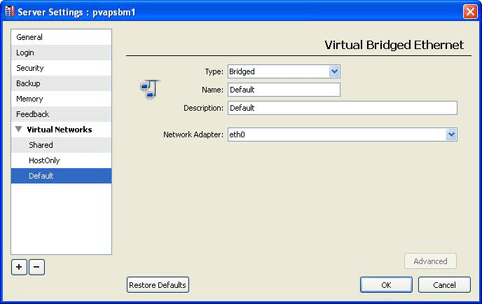
In the Type menu, select the type of networking you want to use: you can choose between the Host-Only and Bridged types.
In the Name field, specify the virtual network name.
In the Description field, you can type a short description for the virtual network.
In the Network Adapter menu, select the network adapter that will be connected to this virtual network.
|
|
 Feedback
Feedback
|