Backup Options
In the Backup pane, you can specify the place where virtual machines backups will be stored.
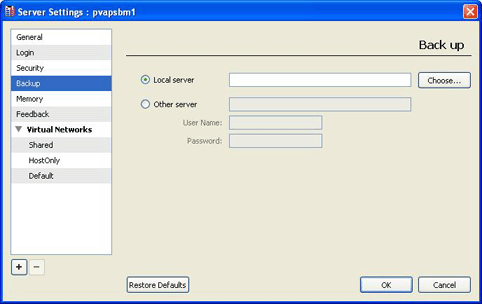
Local server . Select this option if you want virtual machines backups to be stored on this Parallels physical server. In the opposite field, indicate the path to the folder where the backups will be stored or click the Choose button and locate the folder.
Other server . Select this option if you want virtual machines backups to be stored on a remote computer (a physical computer or a virtual machine). In the opposite field, type the IP address or hostname of this computer. If it requires authentication, type the corresponding credentials in the User Name and Password fields.
Restore Defaults
To apply the default settings, click Restore Defaults .
|
|
 Feedback
Feedback
|