General Preferences
In the General pane, you can specify the Parallels Management Console general preferences.
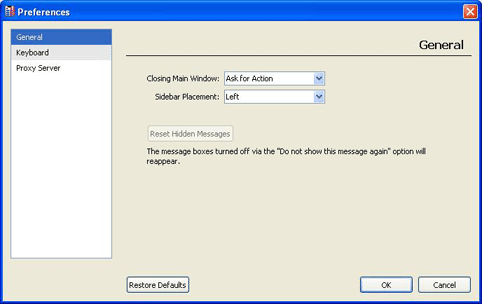
Closing Main Window (available on Windows and Linux operating systems)
If you have Parallels Management Console installed on a Windows- or Linux-based physical computer, you can choose how the Parallels Management Console main window will act when you close it. Choose between the following options:
- Exit Application . Choose this option if you want to exit Parallels Management Console on closing the main window. If you have a detached window of a running virtual machine, it will stay open.
- Hide to Notification Area . Choose this option if you want to minimize the application and hide it to the notification area on closing the main window.
- Ask for Action . Choose this option if you want Parallels Management Console to ask you what action to perform on closing the main window.
Sidebar Placement
This field enables you to choose where to position the Parallels Management Console sidebar:
- Left . Choose this option to place the sidebar to the left of the Parallels Management Console main window.
- Right . Choose this option to place the sidebar to the right of the Parallels Management Console main window.
Reset Hidden Messages
Some of the Parallels Management Console dialogs include the Do not show this message again option. If you select this option, this dialog will not appear next time. The Reset Hidden Messages button enables you to reset these dialogs and assistant windows, making them appear again.
Restore Defaults
This button enables you to restore the default settings for Parallels Management Console general preferences.
|
|
 Feedback
Feedback
|