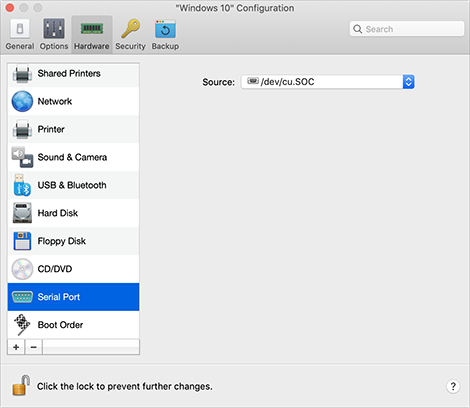Serial Port Settings
In the Serial Port pane, you can view and configure the virtual machine serial port settings.
To open these settings, choose Actions > Configure > Hardware, then click Serial Port.
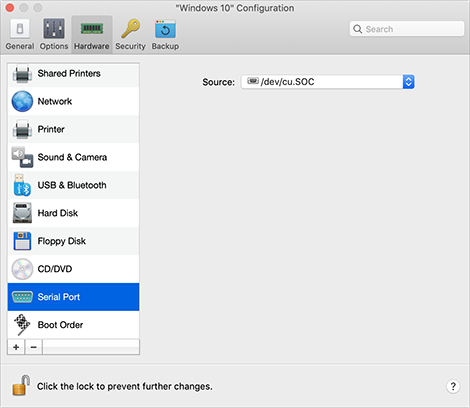
Option
|
Description
|
Source
|
In the Source field, select the source device that emulates this serial port:
- Physical Serial Port. To connect the virtual machine serial port to one of the existing serial ports on your Mac, choose the appropriate port.
- Socket. To connect two virtual machines through the sockets, choose the appropriate socket. If there are no sockets available, click New socket and specify its name in the Enter a socket name field. You should also configure the role the virtual machine will play in the connection by selecting the necessary role in the Mode list. Selecting Server enables you to use this virtual machine to direct the other one. Selecting Client enables you to direct this virtual machine from the other one.
- Output File. To connect the virtual machine serial port to an output file, choose the appropriate output file or click Choose an output file to locate the necessary file.
|
|