Backup Settings
On the Backup tab of virtual machine configuration, you can automate saving the virtual machine snapshots and choose whether the virtual machine is backed up with Time Machine.
To open these settings, choose Actions > Configure, then click Backup.
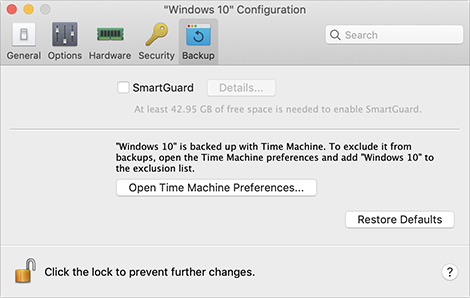
Option |
Description |
SmartGuard |
If you want to create virtual machine snapshots automatically, select SmartGuard > Details and specify the details - how often snapshots are made, how many snapshots are stored, and whether you want to be notified before a new snapshot is created. |
Time Machine Preferences |
By default, Time Machine automatically backs up your virtual machine together with macOS files. To exclude the virtual machine from Time Machine backups, open the Time Machine preferences and add your virtual machine to the exclusion list. If you later need to back up your virtual machine again, open the Time Machine preferences and remove the virtual machine from the exclusion list. |
Install Acronis True Image... |
Use this option to install Acronis True Image and back up both your Mac and virtual machines. |