My Password Isn't Working
If Parallels Desktop doesn't accept your password, try the following:
- Be sure that Caps Lock is not on. If Caps Lock is on, an indicator appears in the password field. To turn Caps Lock off, press the Caps Lock key.
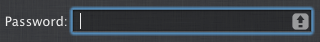
- Be sure that the keyboard is set to the correct language. If the keyboard is set to a language that doesn't belong to the group of Romance languages, an icon in the password field indicates the keyboard language setting.
