Use macOS in Coherence Mode
You can set a macOS virtual machine and macOS to work seamlessly together, as if they were part of a single operating system. In this mode, called Coherence mode, guest macOS applications appear on the host macOS desktop next to your host applications.
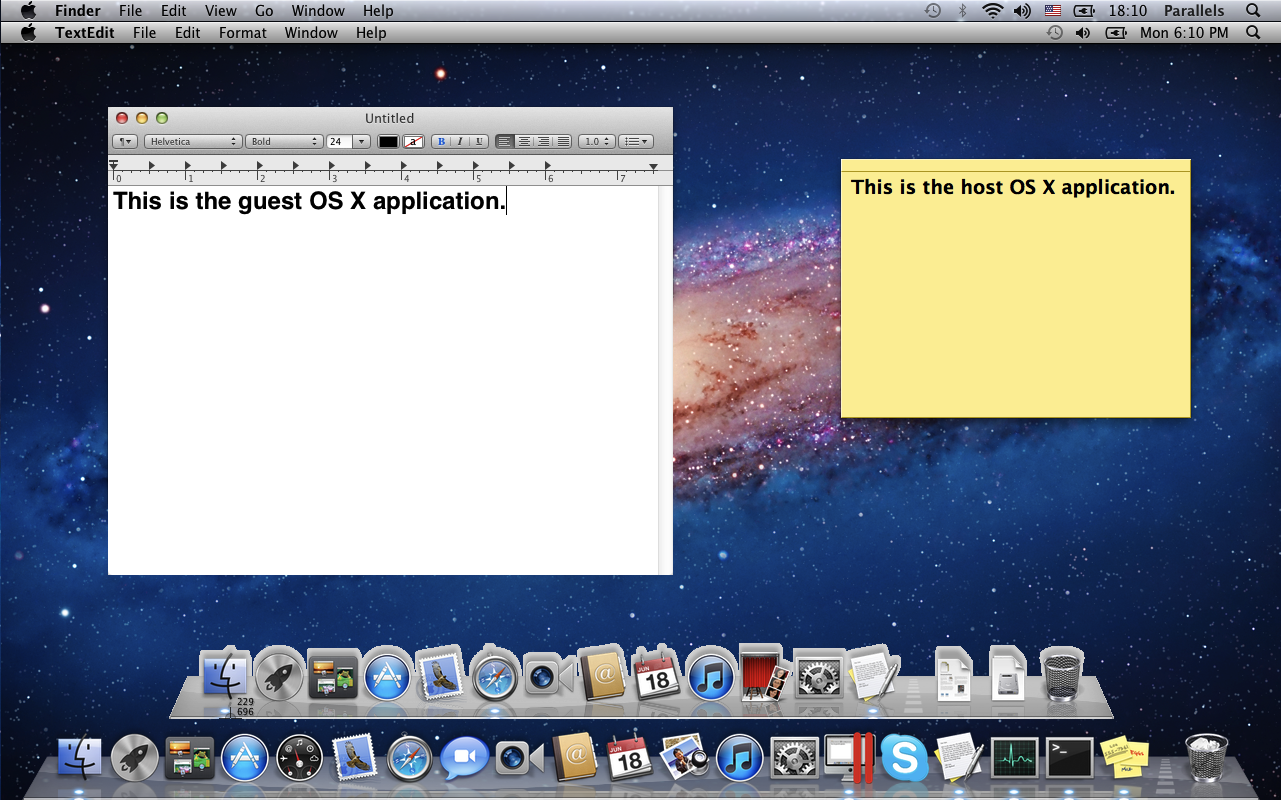
To enable the Coherence view mode, Parallels Tools must be installed.
Switch to Coherence Mode
To switch from Window mode to Coherence mode, do one of the following:
- Click the Coherence icon
 in the top right corner of the virtual machine window.
in the top right corner of the virtual machine window.
- Choose View > Enter Coherence.
- Press Control-Command-C.
To switch from Full Screen mode to Coherence mode, do one of the following:
- Press Control-Command-F to exit Full Screen. Then open the View menu and select Enter Coherence.