Install Software Updates
Periodically, Parallels provides free software updates to improve Parallels Desktop.
By default, Parallels Desktop is configured to automatically check for and download available software updates once a week. When an update is available, Parallels Desktop prompts you to install it. Simply follow the onscreen instructions.
Adjust Software Update Settings
-
Do one of the following:
-
Click the Parallels icon
 in the menu bar, press and hold the Option (Alt) key and choose
Preferences
. Then click
General
.
in the menu bar, press and hold the Option (Alt) key and choose
Preferences
. Then click
General
.
- If the Parallels Desktop menu bar is visible at the top of the screen, choose Parallels Desktop > Preferences , and then click General .
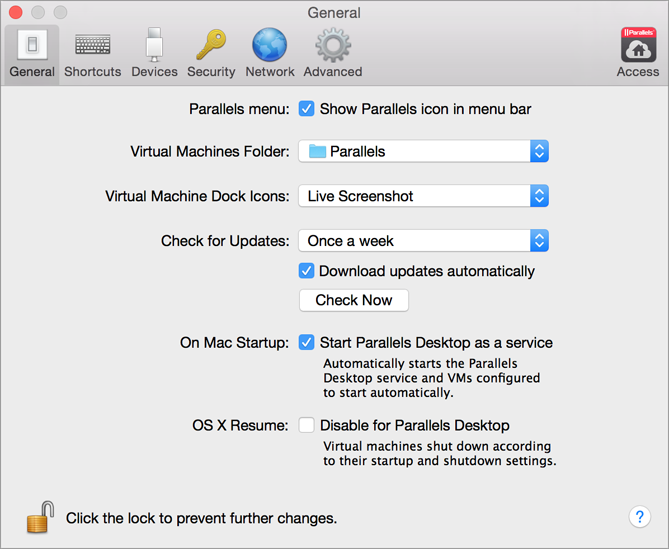
-
Click the Parallels icon
-
Do one of the following:
- To adjust the frequency that Parallels checks for software updates, choose Never , Once a Day , Once a Week , or Once a Month from the Check for Updates menu.
-
To choose whether you want Parallels Desktop to download updates automatically, select or deselect
Download updates automatically
.
If you choose not to download updates automatically, Parallels Desktop notifies you when an update is available and asks whether you want to download it.
Check for an Update Manually
- Follow the instructions in step 1 above and then click Check Now . You can also choose Check for Updates from the Parallels Desktop application menu.
Note: To check for updates and download them, your Mac must be connected to the Internet.
|
|
 Feedback
Feedback
|