Customize the Keyboard for the Guest OS
By default, Parallels Desktop contains four profiles that represent sets of key combinations typical for the following OSs:
- Windows
- Linux
- Mac OS X
- Generic (for other guest OSs)
When you create or register a virtual machine, one of these profiles, depending on the guest operating system, is assigned to the machine by default. You can create your own profile and assign it to your virtual machines.
To create a custom keyboard profile or edit the existing profiles:
-
Do one of the following:
-
Click the Parallels icon
 in the menu bar and choose
Preferences
.
in the menu bar and choose
Preferences
.
- If the Parallels Desktop menu bar is visible at the top of the screen, choose Parallels Desktop > Preferences .
-
Click the Parallels icon
-
Click
Shortcuts
.
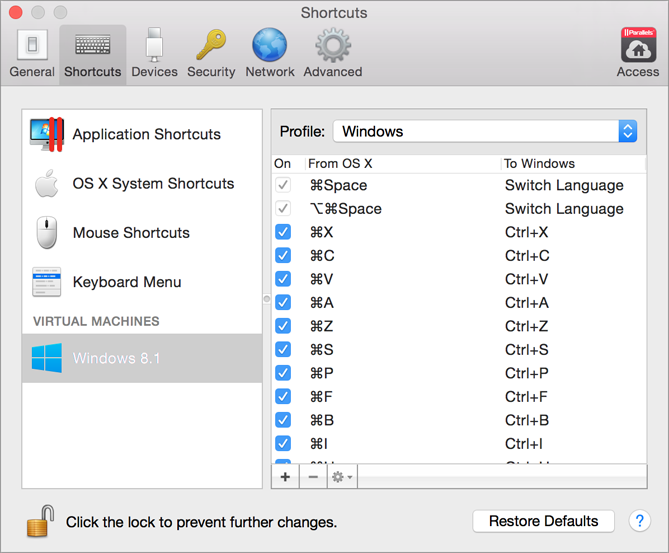
-
Select a virtual machine from the sidebar, click the
Profile
menu, and select
Edit profiles list
.
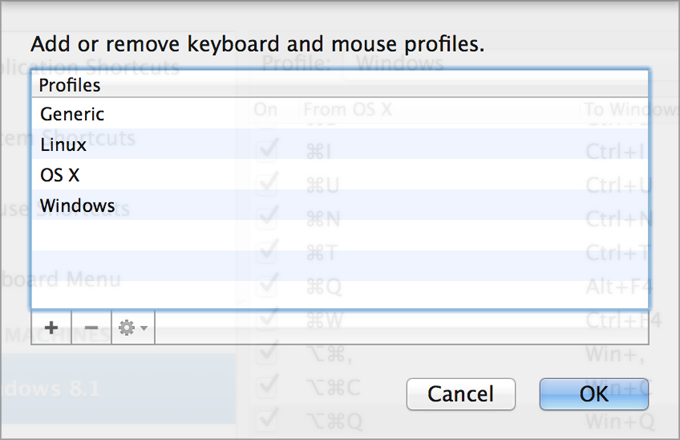
-
Do one of the following:
-
To add a new profile, click the
Add
button
 . Specify the new profile name and select the base profile from the list. After the profile is created, you can submit the changes by clicking
OK
. Then select this new profile in the
Profile
list and configure its shortcuts.
. Specify the new profile name and select the base profile from the list. After the profile is created, you can submit the changes by clicking
OK
. Then select this new profile in the
Profile
list and configure its shortcuts.
-
To remove one of the existing custom profiles, select it and click the
Remove
button
 .
.
-
To duplicate or rename one of the existing profiles, select this profile, click the button
 , and select the corresponding action from the menu.
, and select the corresponding action from the menu.
Note: You can rename or remove your custom profiles only.
-
To add a new profile, click the
Add
button
In the Shortcuts pane of Parallels Desktop Preferences, you can also assign profiles to your virtual machines.
To change a profile assigned to a virtual machine:
- Select a virtual machine and choose a profile from the Profile menu.
Emulate a Mouse Right-Click or Middle-Click
To emulate a mouse right-click or middle-click:
- Select Mouse Shortcuts in the sidebar.
- Select Secondary click (for right-click) or Middle click .
- Click in the corresponding text field and press the key or combination of keys that you want to use with a mouse click to trigger a right-click or middle-click.
You can use any combination of the Control, Option (Alt), Shift, and Command keys to specify the key combination that will be used to emulate a mouse right-click or middle-click in the virtual machine.
|
|
 Feedback
Feedback
|