Prepare Hyper-V for Parallels RAS
RAS VDI Agent System Requirements
- 6.0.6001 Windows Server 2008 Standard (Full / Server Core)
- 6.0.6001 Windows Server 2008 Enterprise (Full / Server Core)
- 6.0.6001 Windows Server 2008 Datacenter (Full / Server Core)
- 6.1.7601 Windows Server 2008 R2 Standard (Full / Server Core)
- 6.1.7601 Windows Server 2008 R2 Enterprise (Full / Server Core)
- 6.1.7601 Windows Server 2008 R2 Datacenter (Full / Server Core)
Windows Server 2016
- 6.1.7600 Hyper-V Server 2008 R2
- 6.2.9200 Windows Server 2012 Standard (Full / Server Core)
- 6.2.9200 Windows Server 2012 Datacenter (Full / Server Core)
- 6.2.9200 Hyper-V Server 2012
- 6.3.9600 Windows Server 2012 R2 Standard (Full / Server Core)
- 6.3.9600 Windows Server 2012 R2 Datacenter (Full / Server Core)
- 6.3.9600 Hyper-V Server 2012 R2
- 10.0.14300 Hyper-V Server 2016
- 10.0.14300 Windows Server 2016 Datacenter (Full / Server Core)
- 10.0.14300 Windows Server 2016 Standard (Full / Server Core)
Before continuing to set up your environment please make sure that Hyper-V is installed and that the role is enabled on your Windows Server.
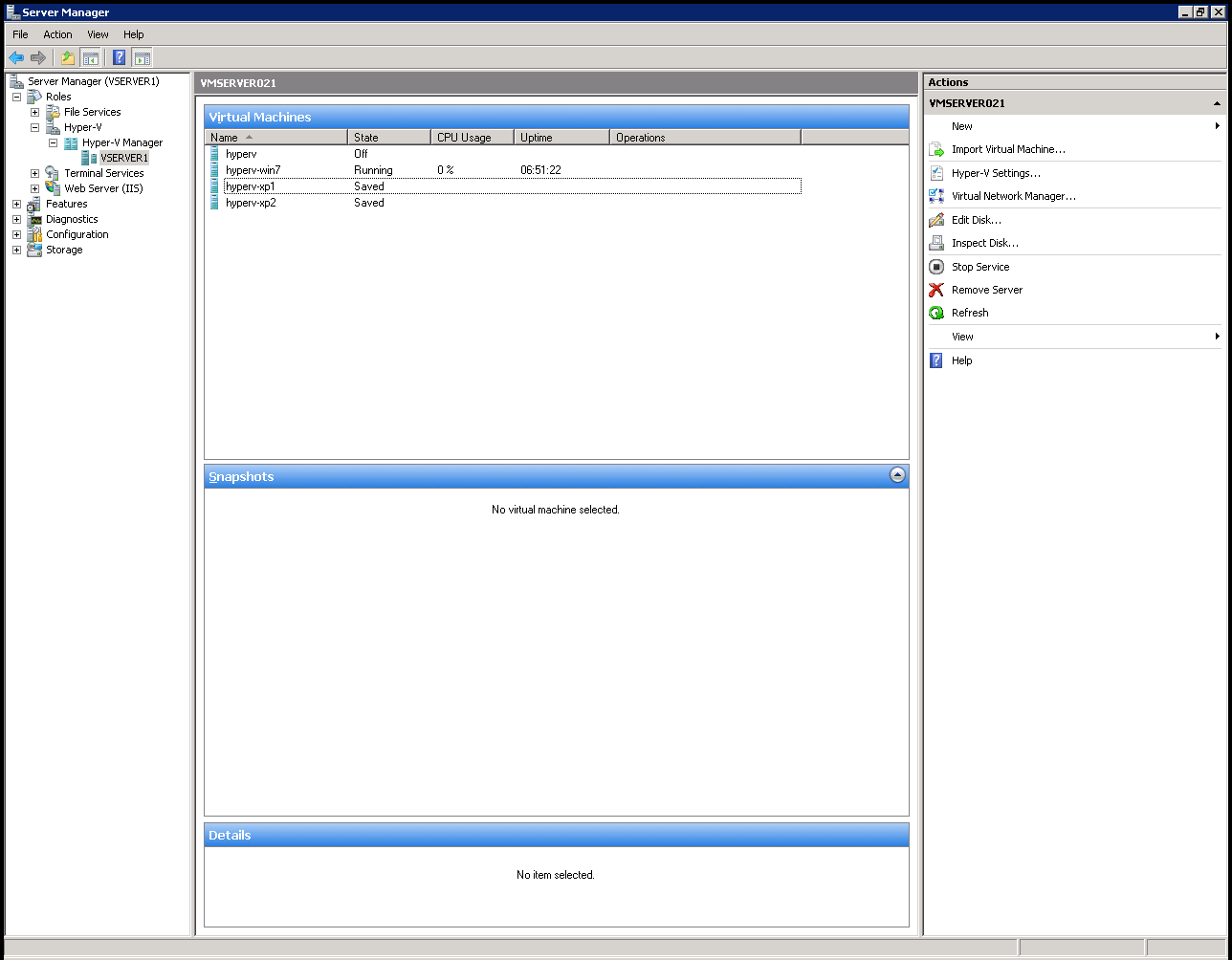
A guest operating system (e.g. Windows) must be created on the Hyper-V server which features an RDP server.
Important:
- The guest VM name must be the same as the computer name.
- The use of fixed IPs on the guest operating systems is preferred.
After the guest OS installation is complete, make sure that the RDP server is started. To confirm that the server is running, launch a Terminal Server client on the host machine (the Hyper-V server) and connect to the guest operating system using the computer name (of the guest OS) and the RDP port (default RDP port is 3389).
|
|
 Feedback
Feedback
|