Viewing Sites in the RAS Console
To view existing sites, open Parallels RAS Console and select the Farm category in the left pane. Existing sites are listed in the right pane.
Note: The Farm node will only be visible to an administrator who has full permissions to manage the farm. For more information about farm/site permissions, please refer to Managing Farm Administrative Accounts .
The Farm category displays the configuration of only one site at a time. If you login as the farm administrator, the configuration of the Licensing Server site will be displayed. If you login as an administrator who has access to a specific site (but not the farm), the configuration of that site will be displayed. The site which configuration is currently displayed in the console is marked as "Current Site" in the Priority column. If you have multiple sites and want to manage one of them, right-click it in the right pane and choose Switch to this Site . The site configuration will be loaded into the RAS Console, so you can see its components and configure them as you require.
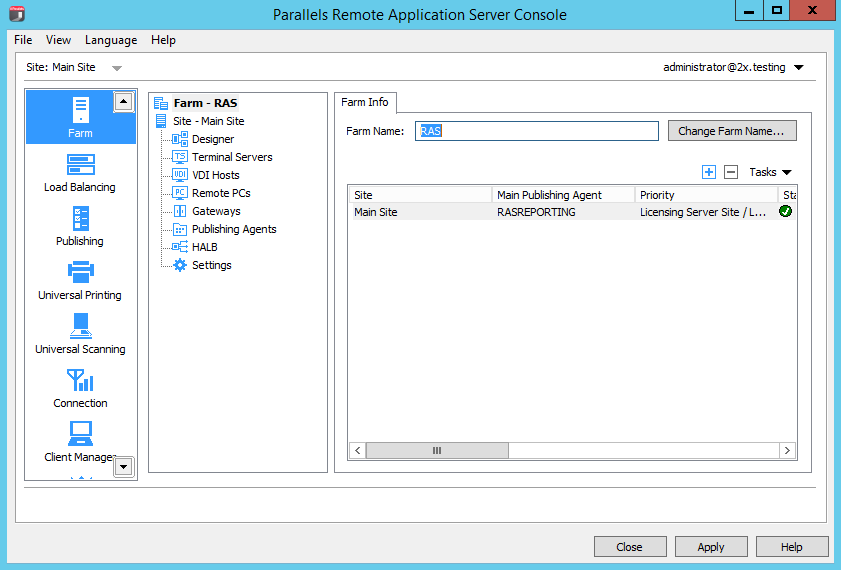
To change the farm name, click the Change Farm Name button in the right pane. To change a site name, right-click it in the right pane and choose Properties . Type a new name and click OK .
The middle pane displays the components of the current site. We will talk more about each one of them later in this guide. The following list is a short overview:
- Designer . Displays a visual representation of the site. Use the icons at the top to add more components to the diagram (if you add a component, it will actually be added to the site). Click Print to print the diagram.
- Terminal Servers . Add, remove, and configure RAS Terminal Servers.
- VDI Hosts . Add, remove, and configure RAS VDI Hosts.
- Remote PCs . Add, remove, and configure Remote PCs.
- Gateways . Add, remove, and configure RAS Secure Client Gateways.
- Publishing Agents . Add, remove, and configure RAS Publishing Agents.
- HALB . Enable or disable High Availability Load Balancing.
- Settings . Configure general site settings.
|
|
 Feedback
Feedback
|